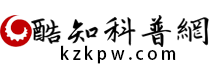excel中vlookup使用例項詳解
來源:酷知科普網 6.94K
excel中vlookup使用例項詳解

操作方法
(01)開啟一個工作樣表作為例子。如圖所示:

(02)清洗一下表格資料,不要有合併單元格的存在。如圖所示:

(03)vlookup可以查詢文字,也能查詢數值。文字需要用雙引號包括。如圖所示:

(04)選擇查詢的範圍這裡需要注意的是,vlookup是以列方式進行查詢。選擇一列,那麼與第3個引數對應的關係就是3引數只有1。如圖所示:

(05)也就是說,所選擇的列範圍有多少列,那麼3引數的最大值就是該數值。如圖所示:

(06)而其對應的行,為查詢到的資料的行。如圖所示: