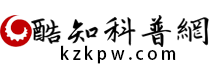the installer has encountered 2503解決辦法
來源:酷知科普網 1.45W
最近在更新了win8系統之後,安裝一些軟體的時候,彈出
“he installer has encountered an unexpected error installing this may indicate a problem with error code is 2502.”
出現上述錯誤,一般由於安裝許可權不足導致。

方法步驟;
(01)開啟電腦左下角【開始】選單,在彈出的選單欄的搜尋欄中輸入cmd

(02)在上方列表中,右鍵點選【cmd】選擇【以管理員執行】

(03)進入命令列介面,找到我們需要安裝的程式的目錄,複製位址列里路徑

(04)比如我想安裝G盤,mysql資料夾下的檔案在cmd命令列中輸入G:mysql(一定要是完整地址,包括安裝程式的名稱)

方法二;
(01)當然我們也可以右鍵點選安裝包,選擇【屬性】選項

(02)進入屬性對話方塊,點選上方的【安全】選項,然後選擇當前電腦使用者,點選右下角【編輯】

(03)進入編輯欄,將下方許可權處的【完全控制】勾選,然後點選確定,進行安裝即可