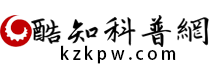Latex入門基礎篇
LaTeX是一種基於ΤΕΧ的排版系統,利用這種格式,即使使用者沒有排版和程式設計的知識也可以充分發揮由TeX所提供的強大功能,適用於生成高印刷質量的科技和數學類文件。
操作方法
(01)LaTeX軟體的安裝和使用在MikTeX的官網下載免費的MikTeX編譯包並安裝
(02)開啟WinEdt,建立一個新文件,將以下內容複製進入下圖中的B區中,儲存。documentclass{article}begin{document}new paper testend{document} 在工具欄中找到編譯按鈕(下圖紅圈圈D)的位置,生成pdf檔案


(03)標題、作者和註釋documentclass{article}author{authorName}title{papertitle}begin{document}maketitlenew paper testend{document}編譯,生成RDF如下圖

(04)段落章節documentclass{article}author{authorName}title{papertitle}begin{document}maketitlesection{section1} This is section1.subsection{subsection1} This is subsection1.subsubsection{subsubsection1}paragraph{paragraph1}This is section1 subsection1 subsubsection1 paragraph1subparagraph{subparagraph1}This is section1 subsection1 subsubsection1 paragraph1 subparagraph1subsection{subsection2}paragraph{paragraph1}This is subsection2 subsubsection1 paragraph1end{document}生成RDF如下圖所示:

(05)目錄在第四步的基礎上新增tableofcontents把 tableofcontents放在maketitle的前後,顯示的效果不同,可以自己試試