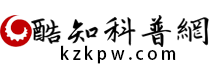絕地求生提示failed to launch steam overlay
來源:酷知科普網 6.08K
在絕地求生遊戲中買箱子的時候,提示failed to launch steam overlay,出現這種情況怎麼辦呢?下面就來看一下操作的方法吧。

操作方法
(01)在Windows10桌面,依次點選“開始/steam/steam”選單項

(02)這時就會開啟steam主介面,輸入我們的賬號與密碼登入

(03)在開啟的下拉選單中點選“設定”選單項

(04)這時會開啟steam的設定視窗,點選左側邊欄的“遊戲中”選單項。

(05)在右側新開啟的視窗中找到“在遊戲中啟用Steam介面”一項,勾選前面的複選框。

(06)最後點選確定按鈕。再次進入遊戲買箱子的時候,就不會出現上面的錯誤提示了。