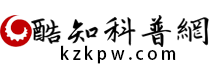絕地求生提示client not responding怎麼辦
來源:酷知科普網 3.04W
很多小夥伴在最近玩絕地求生都遇到遊戲提示client not responding3.5.5-469FE5
,無法愉快的玩遊戲,下面小編和大家分享一下解決方案,大家可以嘗試一下,供大家參考!

操作方法
(01)首先右鍵點選視窗鍵,如下圖所示

(02)在右鍵選單中選擇命令提示符管理員,如下圖所示

(03)在提示符框中輸入ipconfig/flushdns然後回車,重新整理DNS快取,如下圖所示

(04)或者你同時按下WIn+R組合鍵,調出執行視窗,輸入cmd點選確定,如下圖所示

(05)在cmd視窗輸入ipconfig/flushdns後回車,如下圖所示

(06)系統顯示重新整理dns成功,我們重新啟動遊戲即可成功,如下圖所示