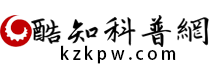Eclipse 匯入專案報錯,解決方法
來源:酷知科普網 4.39K
在使用Eclipse的時候會匯入一些專案。下面,我們來看看Eclipse 匯入專案報錯該怎麼辦吧。
操作方法
Preferences
點選【window】,在彈出的下拉選單中選擇【Preferences】,如下圖所示:

General
在彈出的視窗中點選【General】,如下圖所示:

Wrokspace
然後在點選General下方的【Wrokspace】,如下圖所示:

Text file encoding
在右側找到【Text file encoding】,更改為UTF-8,如下圖所示: