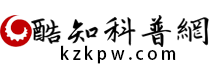iphone6 plus怎麼截圖
來源:酷知科普網 5.75K
在使用手機瀏覽網頁等介面的時候,可以對感興趣的資訊進行截圖操作,以圖片的形式儲存在手機中,方便檢視。下面教你iphone6 plus如何截圖。
工具/材料
iphone6 plus
操作方法
01捷徑:按下電源鍵+主介面按鍵,即可進行截圖操作。

開啟系統的“設定”

選擇“通用”

選擇“輔助功能”

選擇“AssistiveTouch”

將TOUCH功能開啟。

在開啟的touch中,點選懸浮圖示,選擇“裝置”

選擇“更多”

選擇“螢幕快照”,即可進行截圖操作。