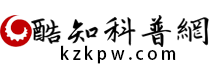蘋果如何設定開啟apple pay
來源:酷知科普網 1.73W
apple pay正式在中國上線,很多使用者由於第一次使用,不知如何設定,下面一起來看看蘋果如何設定開啟apple pay吧!
操作方法
(01)進入蘋果手機主頁面,點選“設定”。

(02)點選設定頁面的“wallet與apple pay”。

(03)點選“新增信用卡或借記卡”。

(04)出現apple pay的簡單介紹,點選“下一步”。

(05)手動輸入銀行卡卡號,點選“下一步”。

(06)瀏覽“條款和條件”,點選“同意”。

(07)輸入您收到的簡訊“驗證碼”,點選右上角的“下一步”,提示你卡片已經啟用。