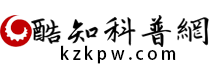解決reboot and select proper boot device
來源:酷知科普網 2.48W
解決reboot and select proper boot device,下面來看看吧。
操作方法
(01)可以拆下,主機板拆下bios電池,等1-2分鐘後重新安裝回去,或者更換新電池開機檢查是否能啟動。

(02)可以開啟電腦機箱,我們看到硬碟的接線,我們將接線拔出,然後將灰吹掉,重新插上,看是否是因為接線不良導致的。

(03)可能是硬碟損壞導致的主機無法識別,這個就比較悲劇,只能更換硬碟了。

(04)這個是最有可能的問題,就是主機板BIOS沒電,記不到硬碟資訊,如果你的系統日期最近不正確的話,很可能是這個原因。