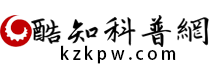聯想膝上型電腦如何開啟Intel 虛擬化技術
來源:酷知科普網 3.08W
工具/材料
操作方法
開啟電腦,在顯示有“lenovo”圖示時快速按下F2鍵進入BIOS。

出現另一介面時,選擇“configuration"(使用鍵盤的向右的箭頭)。

移動到“configuration"時,使用向下的箭頭移動到”internet virtualization technology",使用“enter”鍵選擇 “enabled"然後確定即可。



使用向右的箭頭移動到”exit“,然後選擇“exit saving changes" ,點選”yes“即可。