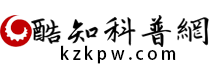無法連線到System Event Notification Service
來源:酷知科普網 3.1W
開啟電腦右下角彈出
“未能連線一個windows服務,Windows無法連線到System event notification service服務”錯誤提示對話方塊,下面小編為大家分享下碰到此種情況如何解決

解決方法;
(01)開啟電腦左下角“開始”選單,找到【執行】選項,點選開啟

(02)在彈出的執行對話方塊,輸入cmd命令,點選確定

(03)在dos介面輸入NETSH WINSOCK RESET CATALOG 命令,重新啟動服務

(04)彈出下圖提示說明已經啟動成功,重新啟動電腦問題解決

(05)如果重新啟動後問題仍然存在,則開機按F8 進入安全模式

(06)進入安全模式下,重新開啟【執行】選項,輸入CMD進入安全模式DOS介面

(07)進入安全模式dos介面,輸入NETSH WINSOCK RESET CATALOG命令,等待成功即可