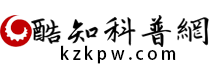怎樣解決OneNote無法啟動的故障
來源:酷知科普網 2.98W
工具/材料
操作方法
首先我們在電腦桌面左下角的搜尋框中輸入powershell,然後點選啟動

啟動powershell後,會彈出如圖顯示框

我們在鍵盤上鍵入Remove-AppxPackage ote_17.4229.10041.0_x64__8wekyb3d8bbwe,並且按下鍵盤Enter鍵,等待系統提示部署成功後,我們就關閉powershell

然後回到桌面點選進入microsoft store,重新下載OneNote即可正常啟動。