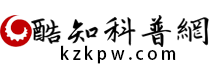如何刪除sqlserver資料庫
來源:酷知科普網 1.79W
本文為大家介紹刪除sqlserver資料庫的方法及步驟。
操作方法
(01)先開啟SQL Server Management Studio並連線資料庫伺服器。

(02)然後找到目標資料庫(需要刪除的),“右鍵”→“刪除”。

(03)在彈出的的視窗中選擇要刪除的物件並設定相關屬性,然後點選“確定”進行刪除即可。

(04)還有一種方法是利用查詢分析器刪除資料庫,步驟為:點選“新建查詢”→輸入“drop database dbname(dbname為資料庫名)”→“右鍵”→“執行”。

(05)然後在下方“訊息”視窗就可以看到執行結果了。